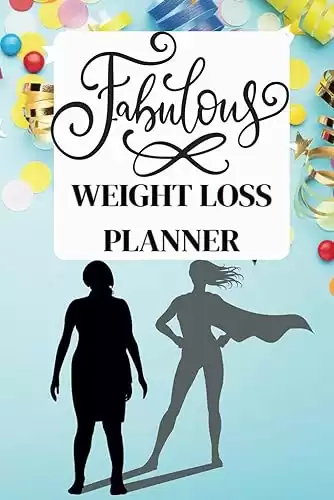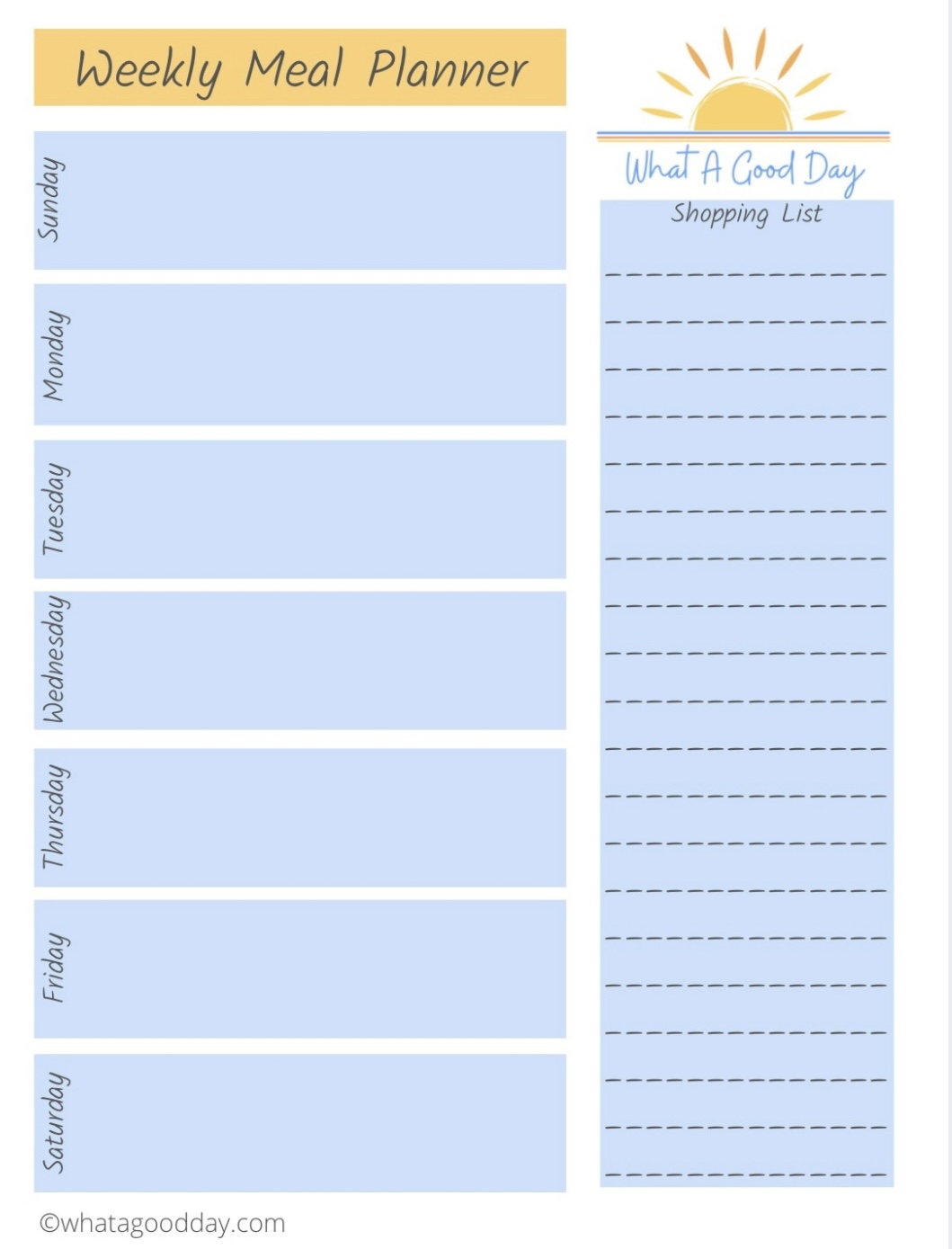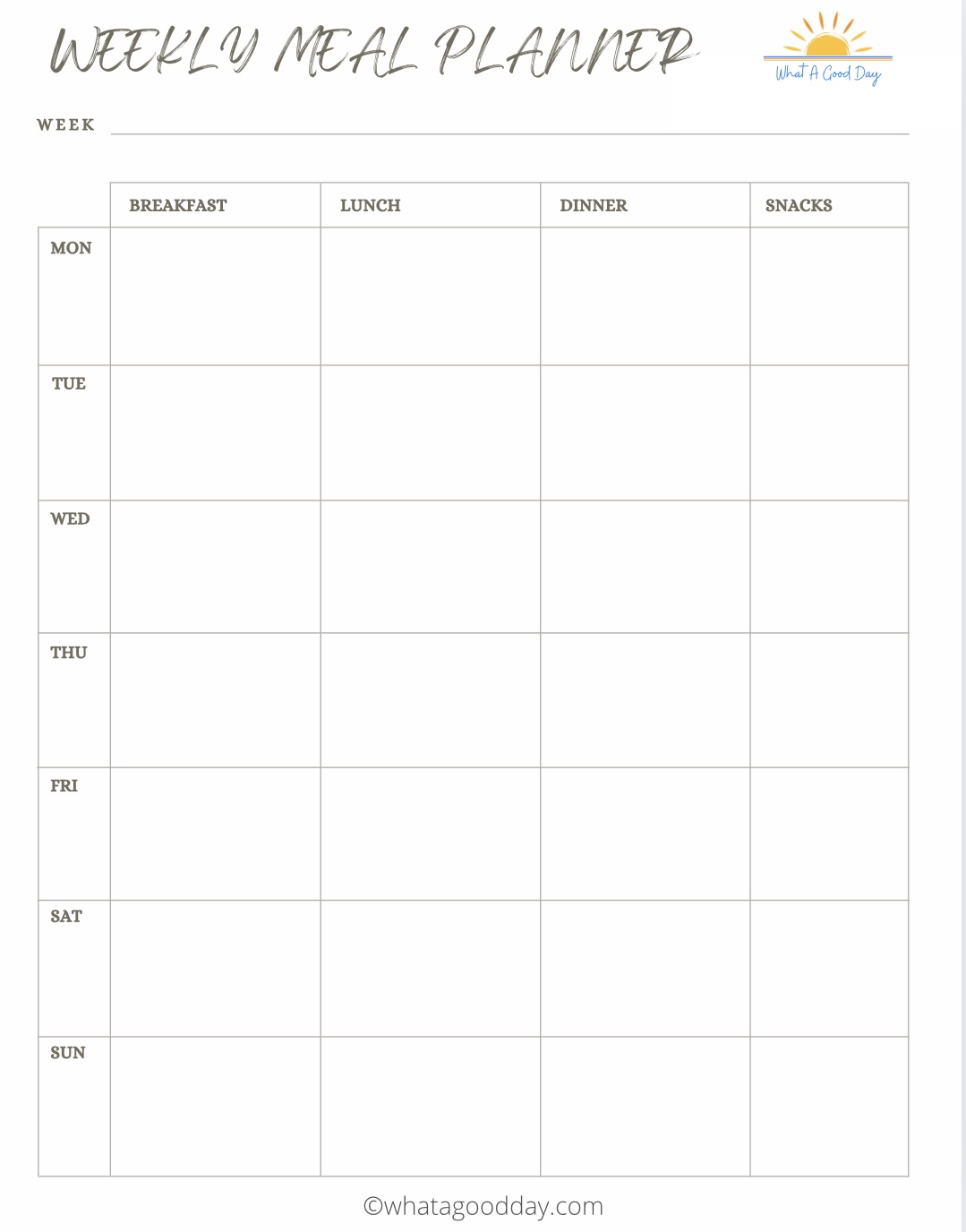Awesome Tips for Quick and Easy Meal Planning

Let’s talk meal planning! When I was planning for a family of five, I did a lot of planning. Now it is mostly for two of us, so it isn’t quite as complicated. However, it is still necessary for me to plan so that I am not caught at meal time with no idea about what to prepare. If you already plan meals, there are ideas here that may help your planning be more efficient. If you have never planned your meals, then you’re sure to find some ideas to get you moving on the path to less stressful meal preparation.
Steps For Easy Meal Planning
1. Decide Which Meals Need a Plan
If you want, you can plan for all three meals. If you do not need a plan for breakfast, then plan your lunches and dinners. Planning is supposed to make life easier and less stressful, so do whatever you feel will help you. If you aren’t ready to plan all the meals, then just start with one and see how that goes. You can always add another mealtime later on. I personally like to have a monthly plan for dinners and then I do a weekly plan for breakfast and lunch before we go grocery shopping.
2. Create a Master List of Meals

This is your time time brainstorm all the meals that you make or would like to make. You can write it by hand or make a document on your laptop. Whatever is handy for you. Have a discussion with all the people who usually eat meals with you and start putting down all the possible meals that you all can make. Be sure to think of any that you have been wanting to try or go through a cookbook to add a few new ones to try. When you get a recipe from a friend, find one on Pinterest, out of a recipe book or on a blog, put it in your master list. Be sure to add info about where it is found, page numbers, webpage, name of the recipe, etc. so that you can get back to it again later. Note that you can plan this way for all meals or just one. I have a master list for all three meals because it helps me have variety.
3. Monthly Planning Time

Next, you will want a calendar that shows the entire month at a glance. I usually do this around the middle of the month for the next month. It doesn’t take long when working from the master list. First, check for any days that have events, appointments, etc. that will cause you not to need a meal and write those on your meal planning calendar. Once you have those accounted for, add your meals for the other days by looking through your master list. You can have other family members involved or not. It depends on your particular situation. This can include all three meals or just one meal that you choose. For us, breakfast and lunch are lighter meals so I don’t include them on the monthly plan.
Weekly Meal Planning & Grocery Lists

I usually do my weekly meal planning on the weekend and grocery shopping on either Sunday afternoon or Monday. For our weekly meal plan, I take the meals from the monthly plan and write those down for my dinners and adjust any events or activities that may have changed. I take stock of the foods I have on hand that need to be used, then I write down breakfast and lunch and make notes for any snacks I want to buy for that week. It’s so easy and I can do this very quickly since I can look on my master list. If there’s a great sale going on at the grocery store I sometimes adjust the meals to save money.
This is the planner pictured above that I am currently using. I LOVE this planner to plan my weekly meals and then track my food and calories.
Daily Meal Planning and Prep
One of the things I do the evening before or first thing in the morning is to check my meals for that day and make sure I have everything. Or if I need to I make changes for the day. When it is mealtime I check for that day, pull out the items I need, and get busy putting it all together. It is so nice to not have those last minute decisions to make when I’m rushed, busy, tired, or hungry. I have found that planning and sticking to it as much as I can has helped me to have better meals, eat healthier, save money, and have much less stress.
FREE...What a Good Day Meal Planners
These meal planners are available to you FREE to download in our shop. Click the button below to visit our shop to download any or all of them.
Does this seem like a lot?
I completely get it if you’ve never meal planned and this seems like a lot to take in. If so, start slow. Make your Master List of Meals for one meal. Work from that and see if it helps. In time, you may want to add a monthly plan or just stick to doing weekly planning. Plan in a way that will help you have less stress about mealtime. Let me know your thoughts on meal planning in the comments below! I’d love to hear from you!
Have a good day!
Karen